Create Unlimited Gmail Account Without Phone Number Verification on Android and Desktop
if u wanna create gmail account one and more in your android phone and on desktop without phone number verification so there is simple method for creating unlimited gmail account without phone number verification in any country any time any where.
So Lets Start
How to Create Unlimited Gmail Account Without Phone Number Verification
1:-Open Gmail app in your mobile(on desktop open Gmail wabsite) Click Here
2:-Now type your first name in first box and then type last name in second box and click on next button
3:-Now enter your date of birth and select your gender and click on next button
4:-Now type in box your gmail user name in box just like (yourname@gmail.com) the click on next button
5:-Now type your password make sure password length 8 digit and then click on next button
6:-Now in next window scroll down and click on the skip button
7:-Now Congrats your gmail account created
Same method on desktop for Create Unlimited Gmail Account Without Phone Number Verification,Video Demonstration How to Create Unlimited Gmail Account Without Phone Number Verification in Hindi.
if u have any question about this method please comment now and give us your feedback its to much important for us and share this information with your friends.Thanks
if u wanna create gmail account one and more in your android phone and on desktop without phone number verification so there is simple method for creating unlimited gmail account without phone number verification in any country any time any where.
So Lets Start
How to Create Unlimited Gmail Account Without Phone Number Verification
1:-Open Gmail app in your mobile(on desktop open Gmail wabsite) Click Here
2:-Now type your first name in first box and then type last name in second box and click on next button
3:-Now enter your date of birth and select your gender and click on next button
4:-Now type in box your gmail user name in box just like (yourname@gmail.com) the click on next button
5:-Now type your password make sure password length 8 digit and then click on next button
6:-Now in next window scroll down and click on the skip button
7:-Now Congrats your gmail account created
Same method on desktop for Create Unlimited Gmail Account Without Phone Number Verification,Video Demonstration How to Create Unlimited Gmail Account Without Phone Number Verification in Hindi.




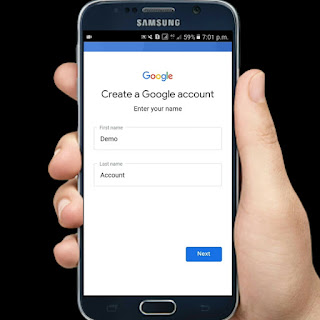

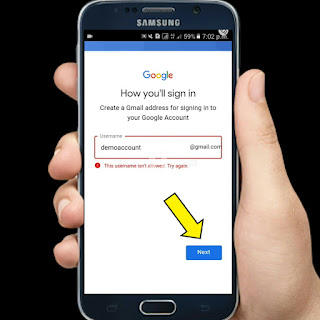
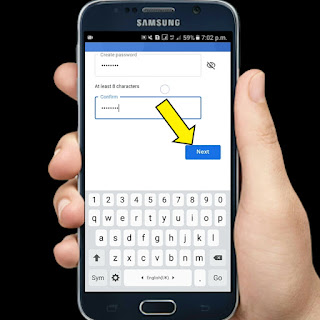
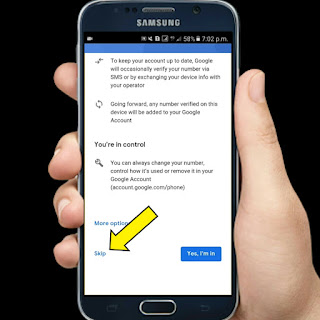





8 Comments
I have read another post about Tips of Creating gmail account here.
ReplyDeleteCreating gmail account here
please also visit here in this link and read How to Create Gmail Account Without Phone Number Verification
ReplyDeleteYou can get a disposable phone number from Textita to do the phone verification and create the account.
ReplyDeleteThanks For Sharing.
ReplyDeleteAlso Working This Method : Make gmail account without phone number
Also checkout latest working trick on How to Create Unlimited Gmail Accounts.
ReplyDeleteAlso checkout latest working tricks on How to Create Unlimited Gmail Accounts.
ReplyDeleteCheckout IDM Portable to Optimize Download Speed.
ReplyDeleteHave a look on Create Unlimited Gmail Accounts
ReplyDelete