Fix invalid imei in any Android Phone there is alot android user face this problem in many country's and many other reason involved just like hard reset,update your mobile software...etc.in this method u don't need a computer/laptop or rooting your mobile
so if u face this problem you are on right place for fixing this problem in just simple steps so lets start how to fix this imie invalid problem
SO JUST FOLLOW MY STEPS
1-So first of all we need a application download for fixing this problem,and the application name is (Engineer Mode MTK Shortcut) for Downloading:- Click Here
2-Then open your mobile cover and note your real mobile real imei numberNow
3-Open application and Select connectivity then select CDS Information
4-Click on Radio information
if u have dual sim first select phone 1 and then phone 2 or if u have single sim mobile then select phone 1
5-Select first Phone One
6-Now Give a Space in (AT+) bar and delete space then show a tab and this u select first (AT+EGMR=1,7"")
7-Now give a space in (AT+ EGMR=1,7"imei")
8-Then click on send at commend
9-Last step is just reboot your Mobile phone
now open dial pad and then typer *#o6# now your imei viald
Notice:-if u have dual sim mobile repeat this same method after select phone 2
Fix invalid imei android Without Root or Without Using PC Video Demonstration in Urdu/Hindi Language
----------------------------------------------------------------------
Share This information with u friends and your social media account and give us your feed back if u have any problem in this method comment now Thankx
And Stay With Us For More information
so if u face this problem you are on right place for fixing this problem in just simple steps so lets start how to fix this imie invalid problem
SO JUST FOLLOW MY STEPS
1-So first of all we need a application download for fixing this problem,and the application name is (Engineer Mode MTK Shortcut) for Downloading:- Click Here
2-Then open your mobile cover and note your real mobile real imei numberNow
3-Open application and Select connectivity then select CDS Information
4-Click on Radio information
if u have dual sim first select phone 1 and then phone 2 or if u have single sim mobile then select phone 1
6-Now Give a Space in (AT+) bar and delete space then show a tab and this u select first (AT+EGMR=1,7"")
7-Now give a space in (AT+ EGMR=1,7"imei")
8-Then click on send at commend
9-Last step is just reboot your Mobile phone
now open dial pad and then typer *#o6# now your imei viald
Notice:-if u have dual sim mobile repeat this same method after select phone 2
Fix invalid imei android Without Root or Without Using PC Video Demonstration in Urdu/Hindi Language
----------------------------------------------------------------------
Share This information with u friends and your social media account and give us your feed back if u have any problem in this method comment now Thankx
And Stay With Us For More information
————————————————————————————–
Subscribe ShoaibAliT: https://goo.gl/2iVfsG
Subscribe Gaming Channel : https://goo.gl/Mr6Yx4
————————————————————————————–
Our Social Accounts
———————————
Twitter : https://twitter.com/shoaibali_1999
Instagram : https://instagram.com/shoaibali.official
Facebook : https://www.facebook.com/Shoaibalitv786



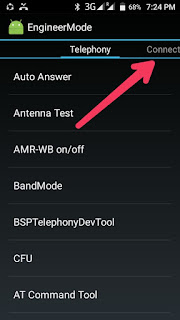











1 Comments
it does not work , their is no CDS information in it.How can i do it when their is not the option which you are using.Please reply....
ReplyDelete