How u Can Recover your Facebook Disabled account?
We are gonna shear with u our personal experience how to fix your Facebook disabled account normally so lets start
We are gonna shear with u our personal experience how to fix your Facebook disabled account normally so lets start
Reason why your Facebook account disabled without any reason
1* False Reports
2* Fake accounts
3* Violation Facebook Community Guide lines
and this type many other reason normally Facebook account disabled by false reports and with fake account.
First Method:
First Method:
Step 1* log in your account and if your Facebook account disabled so there is a help option click on it.
Step 2* enter your Facebook account registered number or email and then type full account name last step is upload your id card picture.u also use your CNIC type document picture.
after filling this form click on send button and stay tune with Facebook and wait for reply from Facebook.
direct link for requesting: https://web.facebook.com/help/contact/260749603972907
after some day or maybe hours your account is enable .
in some case first method is not working dont worry there is one more method.
Second Method:
Step 1* Click on this link
https://web.facebook.com/help/contact/317389574998690?_rdc=1&_rdr
Step 2* Enter your real Facebook account name then type date of birth and enter a massage for Facebook about your problem and last enter your disabled Facebook account registerd email or number at last same click on the send button and stay tuned with Facebook and wait for account enabled.
one more link for applying for disabled account
https://web.facebook.com/help/contact/122145551250439?_rdc=1&_rdr
if u have any question on this topic please comment now thanks. i am also there for your help
after filling this form click on send button and stay tune with Facebook and wait for reply from Facebook.
direct link for requesting: https://web.facebook.com/help/contact/260749603972907
after some day or maybe hours your account is enable .
in some case first method is not working dont worry there is one more method.
Second Method:
Step 1* Click on this link
https://web.facebook.com/help/contact/317389574998690?_rdc=1&_rdr
Step 2* Enter your real Facebook account name then type date of birth and enter a massage for Facebook about your problem and last enter your disabled Facebook account registerd email or number at last same click on the send button and stay tuned with Facebook and wait for account enabled.
one more link for applying for disabled account
https://web.facebook.com/help/contact/122145551250439?_rdc=1&_rdr
if u have any question on this topic please comment now thanks. i am also there for your help


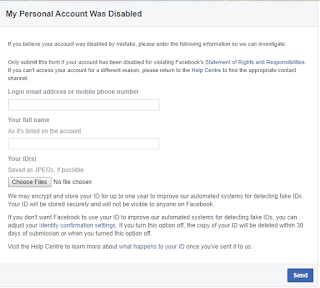





11 Comments
ReplyDeleteThis is realy a Nice blog post read on of my blogs It is really helpful article please read it too my blog Facebook app not working. you can visits our websites or toll free no +1-866-558-4555. solve your problem fastly.
its to much help full
ReplyDeleteSuch a nice blog Thanks for sharing information Facebook app not working.
ReplyDeleteThanks for sharing this information...........
ReplyDeleteContact us: +1 888 509 9555
How to Recover Facebook Account Without Email
thanks for sharing this information with us and i really appreciate your knowledge
ReplyDeleteif you need any technical help releated so click on website youtube error 400
Everyone is well aware of the Facebook app and also knows about Instagram and WhatsApp which has been generated from Facebook. Facebook is an application so an error is a common thing. Many people report that the Facebook app crashing on their Android phones. Are you facing a problem with Facebook keeps crashing then visits or website or call us our toll-free number +1 888 509 9555.
ReplyDeleteVery good im Assad from turkey💕
ReplyDeleteFor posting something on the Facebook marketplace it is advisable to click the marketplace icon further the user should click the “sell something” button further in the given field the user should enter item, title as well as a description. Further, get the location confirmed further select the category of the item. If needed then for more information the user should get connected with the certified Facebook technical team.
ReplyDeleteFor more information about Facebook visit :- http://www.customecaresupportnumber.co.uk/How-to-recover-the-old-Facebook-account.php
Hey! I have seen your blog and your blog is amazing. Your steps by steps post is very helpful. Keep it up!
ReplyDeleteRead more more about How to Recover a Disabled Facebook Account in a few steps with reasons for disable Facebook account.
TeaTv Apk
ReplyDeleteBest Kahoot Names
Google Question Hub
Home page android browser
ReplyDeletesetup android tv
check airtel number
Watch movies Uwatchfree
extra torrent proxy unblock
Setup godaddy account webmail login
Dinsey+ login
Comcast email loginFrontier mail
Roadrunner email login
Roadrunner email login
Comcast email login
Comcast email login
Setup my android TV